Simple But Sophisticated Desktop PublishingSoftware Publishing's Harvard Publisher 7.3Harvard Publisher 7.3
Requirements Win 95/98, 16MB of RAM, 25MB of hard disk
space
Est. Street
Price $70 ($45 after $25 rebate)
Publisher Software Publishing Corp., 973-808-1992,
800-215-6804, www.harvardgraphics.com
Microsoft Publisher 2000 8.5
Requirements Win 95/98, 32MB of RAM, 127MB of hard disk
space
Price $100 ($20 rebate for existing Publisher
users)
Publisher Microsoft, 425-882-8080, 800-426-9400,
www.microsoft.com
Home office troupers do it all--even function as their own art departments, grappling with a plethora of programs to produce good-looking business cards, income-generating brochures, and enticing Web sites. Thankfully, both Microsoft's and Software Publishing's latest budget-priced publishing packages are powerful enough to create all these materials and more, giving your endeavors the professional look you crave without requiring a large investment of time--or an art school degree. Both products have added support for studio-worthy features, such as color separation for professional printing, that you'd expect to find in high-end packages like Adobe PageMaker or QuarkXPress. Each can also be used to create Web pages and post them to your Internet service provider. Harvard Publisher is actually a repackaging of Serif PagePlus 5.0, a hit in Europe but little known in the U.S. Its 11-CD set contains a googolplex of graphic images--well, at least 100,000 clip art images and 20,000 buttons, separator bars, and other design elements suitable for Web sites. You can use Harvard's built-in word processor to create text, or import your own text. Several features set Harvard Publisher apart. Its Photo Optimizer displays a set of images from your documents, each tweaked in a slightly different way, such as varying contrast or brightness. You print out the set, then select the image that looks best on your printer, and Harvard Publisher automatically adjusts all the graphics in your document to the new settings, leaving your original files alone. Should you change printers, just pick a different optimized setting and Harvard Publisher does all the work. Another plus: If your text doesn't quite fit an entire column, you can intelligently reformat it to fit -- the program will, for example, change font size so your text will run to the end of the column, not stop halfway down the page. Microsoft Publisher 2000 offers an outstanding selection of design templates. These Design Sets ensure that your business cards and stationery have a uniform look. This version picks up features found in its Office 2000 siblings, including automatic bullets and numbering, an enhanced clip art gallery that makes it easier to organize and find artwork, as well as toolbars that are consistent with Office applications. Publisher 2000 does a great job of recycling content--it can quickly turn a brochure into a Web page, for example. You may have to fine-tune the new document after the conversion, but the hard work is done. Publisher 2000's new Quick Page feature helps you create single-page documents such as business cards and flyers swiftly and easily. And after being hounded for years, Microsoft has finally added four-color separations to Publisher for users who want to make high-quality prints at professional print shops. It's perfect if you need, say, a few hundred brochures. Of these bargain page-layout packages, we prefer Publisher 2000 for its extensive set of color combinations and layouts and its more effective Web creation tools. Choose Harvard Publisher if you're printing your own photo-intensive work. |
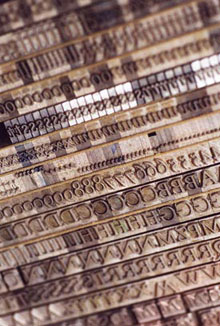
|
